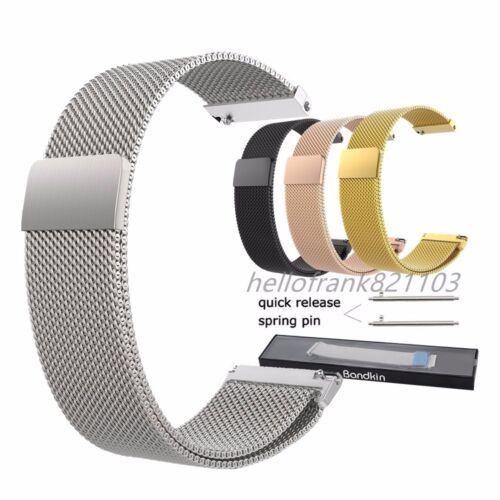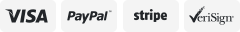-40%
Xiaomi Redmi Watch 1.4" Bluetooth Smart Watch Sports Global Mi Watch Lite Black
$ 33.25
- Description
- Size Guide
Description
SpecificationBrand
Redmi
Model
Watch
Bluetooth Version
BT 5.0
Compatible OS
Android 5.0 or above , iOS 10.0 or above
Operating Mode
Touch Screen
APP Name
Xiaomi Wear(Android)/Xiaomi Wear Lite(IOS)
Special Features
Waterproof
5ATM
Heart Rate Monitor
Support
Blood Pressure Monitor
/
Blood Oxygen Monitor
/
Step Count
Support
Multi-sport Modes
Support (7 Sport Modes)
Call or Message Reminder
Support
Reject Call
/
Call ID Display
Support
Alert Type
Vibration
Auto Light-up Screen
Support
Stopwatch
Support
AI Speaker
Support(Only Support Chinese)
Watch Face Change
Support(120+ Watch face)
More Functions
Support Alarm,Calendar,Sedentary reminder,Camera remote control,Anti-lost,
Weather display,Brightness control.
Technical Parameters
Sensor
G-sensor, Heart Rate Sensor
Screen
Size: 1.4inch
Type: TFT
Resolution: 320*302pixels
Battery
Battery Capacity: 230mAh
Standby Time: About 12days
Using time: About 7days
Charging Time: About 2hours
Charging Type: Dock charging
Appearance & Details
Weight and Size
Dimensions: 41*35*10.9mm
Band Size: 20mm
Product Weight: about 35g(with strap)
1*
Redmi Watch
Smart Bracelet
1*Charging Cable
1*User Manual
Tips:
1.Display and light of shoot will affect the color of the products, pictures for reference only, subject to our available products.
2.Please download the app before usage in order to compatible perfectly with your phone.
Q&A
- W
hy doesn
’
t my watch start?
1.The watch needs to be connected to the charger for the first use.
2.If your watch battery runs out, you need to charge it for a while before trying to activate your watch.
3.Try to activate your watch by pressing the area below the screen for a long time.
- Why my watch doesn
’
t charge successfully?
1.Please make sure your charger is 5V/1A. If the current is too high, the watch would into the automatic protection of the state.
2.Please confirm that the charging cable is well attached to the charging position on the back cover of your watch.
3.If your watch still can’t be charge successfully, please contact our customer services right away.
- Why is there no charging cable in my package I received
?
1.Please check the user manual and product details page to confirm whether the product is charged by USB. If so, please unplug the watchband, then you would find the charging jack.
- How to change the date and time?
Please scan the QR code in the manual to download the APP. Then the time and date will be automatically synced when the watch is connected to the phone.
- Can I wear it for swimming?
It is not recommended that you wear it to swim, because it is not a professional swimming watch.
On Dec-08-20 at 01:35:18 PST, seller added the following information: